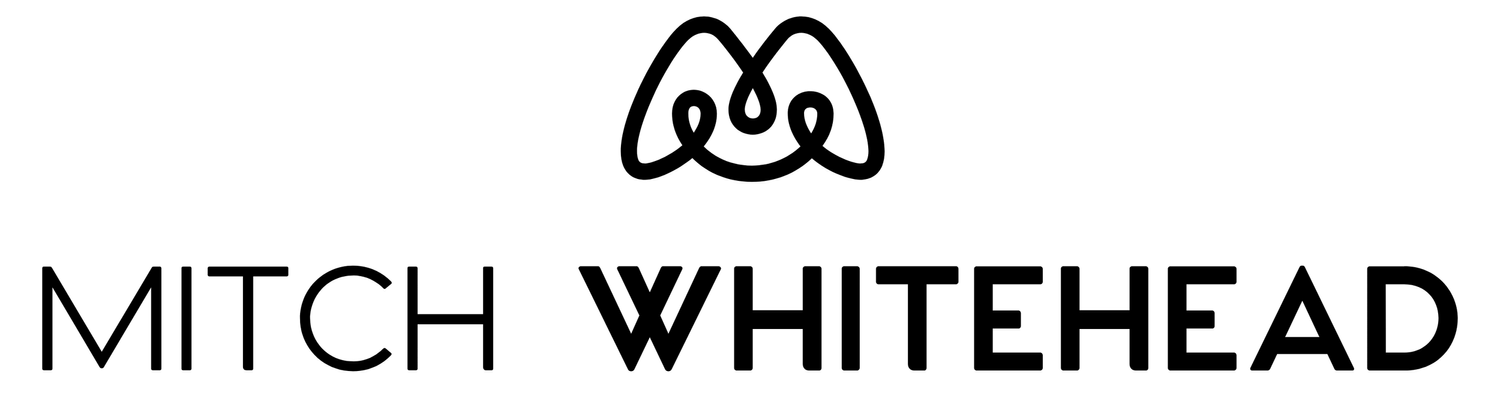Through a Glass, Darkly: Teaching, Technology and Video Calls Part 1
With a great many teachers now working from home, many of us are coming to learn that not all video calls are created equally. There can be a huge range in quality, reliability, and effectiveness of video lessons and there are a lot of factors to take into consideration when setting up your online teaching process. We have to consider the software or platform we are using, the hardware we are utilising to make the video call, as well as how we conduct the lesson through the conferencing software.
In this post, I will be talking about the software side of things, and in the next post, I will talk a little more about hardware. I’ll be leaving the pedagogic aspects for a later date as they require a post of their own. Whilst there are a huge array of options and combinations available to us as teachers I wanted to review the setup that I have settled on over the last months and talk a little bit about how I came to decide upon this particular set of tools.
The Software
Your choice of software may be out of your hands - either due to school, district, state, or national requirements or due to the availability of certain platforms. If so, you’ll need to look to how you can maximise the effectiveness of the tool you do have access to. I am fortunate in that I have a degree of latitude in the tools that I use and whilst I could give a whole host of reasons for rejecting various options, I want to focus on what I have come to use as the core of my online teaching.
My school is a G Suite for Education school and so Google Meet and Google Chat are part of our existing tool kit. I’ve adopted both of these as being at the very heart of my online teaching along with Google Classroom and the various Google productivity tools such as Slides, Docs, and Sheets.
My primary setup is a combination of Google Classroom, Meet and Chat and I will break down how and in what way I am using each of these tools.
Google Classroom
Google Classroom has been the backbone of my teaching for many years and its use has hardly changed now that I have moved to online teaching. Google Classroom is where I distribute readings and materials, set work, take in essays and assignments, and return work with marks and feedback. This has become even more crucial now that it is the only effective way I have of distributing things to my students, and of taking in work and assignments - no more pigeon holes, piles of coffee-stained papers, and late essays left on my desk. I haven’t changed how I use Google Classroom over the last few months but it has become an even more integral piece of the process for my teaching. This is one a lot of educators are students are already using and for me, there’s no question that it’s the best tool for the job.
Google Chat
In addition to Google Classroom I also use Google Chat with my students. Each class has a Google Chat group which is essentially a text-based chat group for that class. I use this to talk with students asynchronously, so we can chat, message, and exchange ideas and so that I can answer questions and queries. I enjoy the fact that it is an open chat so other members of the class can also join in and answer questions, or be part of the discussion and it’s great for maintaining a sense of community and coherence to a class that no longer has a physical time and place to be together. I have been struck by just how valuable this has been - students know they can get hold of me this way but I’m not at their beck and call as I can turn off notifications and review the chat and messages at my leisure. It has also been fundamental to keeping a sense of identity to the class when it would be easy for us to drift into a collection of isolated individuals. Having a shared narrative and a shared dialogue is crucial in community building and Google Chat allows me to foster and develop this.
I also have the ability to chat with smaller groups of students; if they are working in groups I can set up small group chats for them, and for students I am mentoring or working with more closely we can also work this way. Finally, students can also use this to messages me one to one if they have questions they’d like to discuss outside of the whole class chat. I’ve also recently set up one to one chats for students in older years to mentor students in your get years and this has been a real success with students finding it easy and natural to talk and support each other this way.
Whilst much of this has always been possible with email my students certainly seem much more inclined to message me in this less formalised, and more natural, way. Anything that gets students talking, engaging, and asking questions has got to be a good thing.
Google Meet
Finally, I use Google Meet as my video conferencing tool. This is used for video discussions with whole classes, groups of students, or individuals. Like most video conferencing tools it allows me to screen share, see a large array of other participants all at the same time, and to mute microphones and cameras as needed. My reasons for using Meet over alternatives like Zoom, BlueJeans, or other common platforms are fairly simple.
Google Meet is integrated with Google Chat, Google Calendar, and Google Classroom. These are tools both I and my students are already using so it makes sense to use something simple, and efficiently integrated. I can generate a Meet code for a class straight from Classroom, I can add meet codes automatically to calendar events and meetings, and I can launch Meet right out of Chat.
I’ve found it to be very reliable, stable, and with high-quality audio and video. We are all putting a lot of strain on video conferencing platforms at present and something with Google’s server backbone will afford me reliable, secure, and high-quality calls.
It’s extremely easy. There’s no on-boarding process, no need to sign anyone up, and the tools themselves are very simple and easy to use. Everything that reduces the friction between me and teaching my students is to be embraced.
With this set of online tools, I can handle pretty much anything on the teaching and learning front. I have a platform for information, resources, materials, and assignment with Google Classroom, I have a space for communication, discussion and questions and queries with Google Chat and I have a video conferencing and presentation tool for my virtual classes with Google Meet. Along with the hardware considerations, I’ll talk about my next post, this covers a huge amount of what I need to do as a teacher and as a Department Head with a large team and a large number of students to look after.
There are lots of great combinations of tools and the tech space is really evolving, and evolving fast, so it’s good to try things out, stay abreast of new development, and experiment. We’re all figuring this out and an interest in trying new things, and collaborating with others will be crucial if we’re to keep delivering great quality teaching for our students.